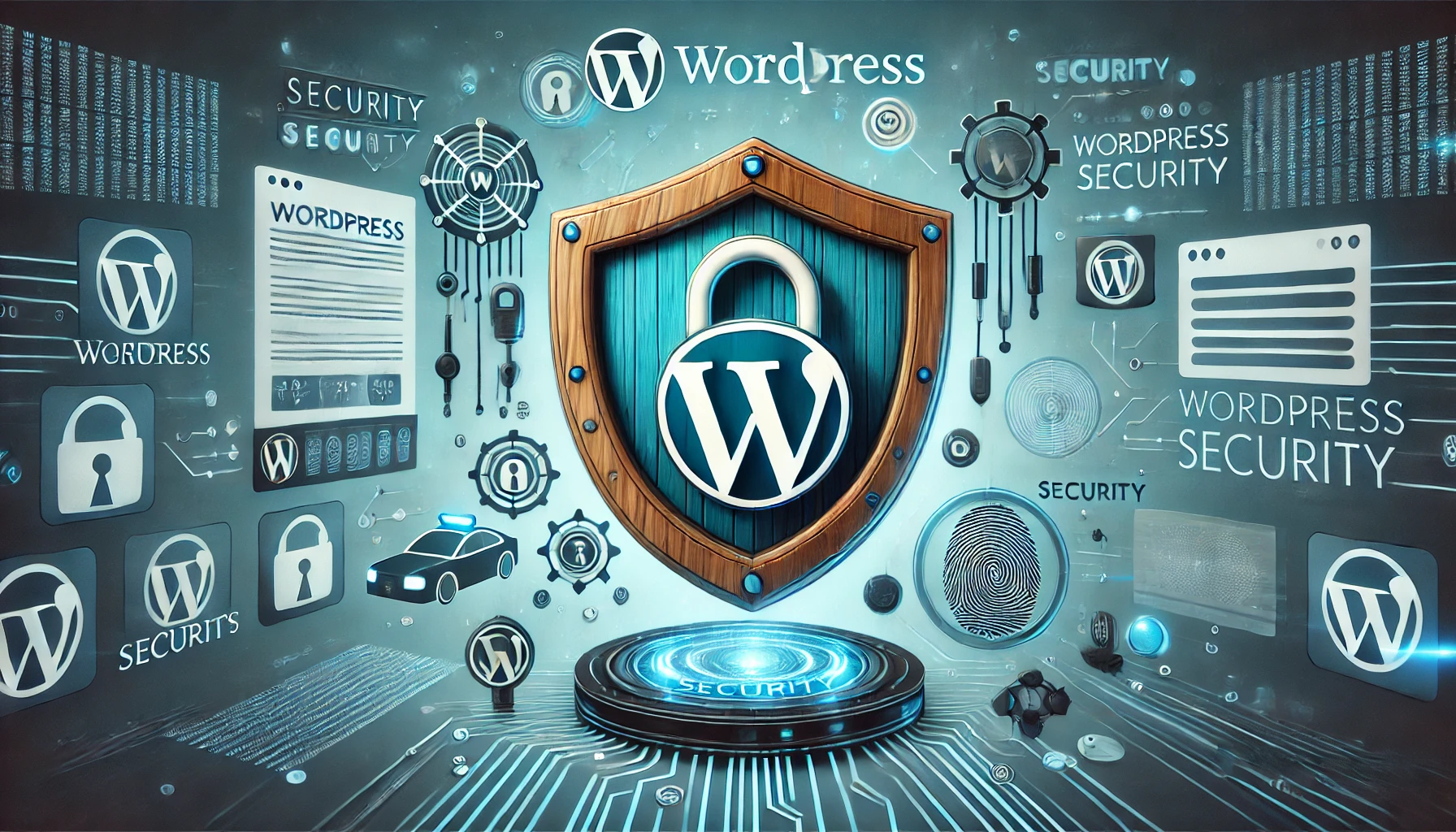WordPress is a powerful platform, but its popularity makes it a prime target for hackers. As a small to medium-sized enterprise (SME), learning how to secure your WordPress website from hackers is crucial to protect your digital presence and customer trust. In this guide, we’ll explore the practical steps you can take to safeguard your WordPress site and maintain a strong online reputation.
Why WordPress Security Matters for SMEs
Imagine this: A potential client lands on your website, ready to explore your services. Instead, they’re greeted with a defaced page or, worse, a malware warning. Not exactly the impression you want to make, right? Here’s why security should be a top priority:
- Reputation Damage: A hacked website erodes trust. Customers are less likely to do business with a company that can’t protect its own online presence.
- Loss of Revenue: Downtime means lost sales and leads. If customers can’t access your website, they can’t buy from you.
- Data Breach: Hackers can steal sensitive customer data, leading to legal liabilities and hefty fines.
- SEO Penalties: Search engines like Google penalize hacked websites, pushing them down in search results, making it harder for customers to find you.
Think of your website as your storefront. You wouldn’t leave the doors unlocked at night, would you? The same principle applies to your online presence.
Essential Steps to Secure Your WordPress Website
Securing your WordPress site involves several key strategies. Here are the essential steps to help you secure your WordPress website from hackers:
1. Strong Passwords and Two-Factor Authentication (2FA)
Weak passwords are still the most common entry point for hackers. Using strong, unique passwords for all accounts is crucial. A strong password should include at least 12 characters, mixing uppercase and lowercase letters, numbers, and special characters. Tools like LastPass can help generate and store these complex passwords securely.
Adding 2FA is another critical step. Plugins like Wordfence offer built-in 2FA features, while tools such as Google Authenticator provide an extra layer of security by generating time-based codes.
Example: Enable 2FA for all admin accounts and train your team on proper password management. Use unique passwords for admin, FTP, and database access, and regularly audit user permissions to remove inactive accounts.
2. Keep WordPress, Themes, and Plugins Updated
Outdated software poses a significant threat to your website. Regularly updating WordPress, themes, and plugins fixes vulnerabilities and keeps your site secure. Configure plugins to update automatically to ensure you don’t miss any critical updates.
Example: Regularly check for updates in your WordPress dashboard and enable auto-updates for plugins to ensure they stay current.
3. Install a Security Plugin
A security plugin is your website’s bodyguard. It monitors your site for suspicious activity, blocks malicious traffic, and helps you harden your security settings. Popular options include Wordfence, Sucuri Security, and iThemes Security.
Example: Use Wordfence to scan your website files for malware and block IP addresses that are trying to brute-force their way into your site.
4. Enable SSL/HTTPS Encryption
SSL certificates protect data and boost customer trust. They encrypt data transmitted between your website and visitors’ browsers, ensuring that sensitive information remains secure.
Example: Obtain an SSL certificate from a reputable provider like Let’s Encrypt and ensure it’s properly installed on your website.
5. Perform Regular Backups
Backups are your safety net. If your website is hacked, corrupted, or crashes, you can restore it to a previous state. Use tools like UpdraftPlus to automate your backup process.
Example: Store your backups in a secure location, such as a cloud storage service like Google Drive or Dropbox.
6. Limit Login Attempts
Brute force attacks involve hackers trying to guess your password by repeatedly trying different combinations. Limiting login attempts can help prevent these attacks. Plugins like Wordfence offer this feature.
Example: Set up a plugin to lock out users after a certain number of failed login attempts.
7. Disable File Editing
WordPress allows you to edit theme and plugin files directly from the admin dashboard. This can be convenient, but it also poses a security risk. Disable file editing by adding the following line to your wp-config.php file:
phpdefine( 'DISALLOW_FILE_EDIT', true );
This prevents unauthorized changes to critical files.
8. Use a Web Application Firewall (WAF)
A WAF acts as a shield between your website and incoming traffic. It analyzes requests and blocks malicious ones before they reach your server. Solutions like Sucuri offer advanced WAF protection.
Example: Use a WAF to block malicious traffic and protect against DDoS attacks.
9. Monitor Website Activity & Conduct Regular Security Scans
Monitoring your website for suspicious activity and running regular security scans are key steps to protecting your WordPress site. Tools like WP Activity Log and Sucuri can help track changes and detect threats.
Example: Schedule daily security scans and review activity logs weekly for unusual patterns.
How to Implement These Measures Effectively
Implementing these security measures requires a systematic approach:
- Start with the Basics: Ensure strong passwords and 2FA are in place for all accounts.
- Update Regularly: Keep WordPress, themes, and plugins updated.
- Install Security Tools: Use a reputable security plugin and WAF.
- Monitor Activity: Regularly scan for malware and monitor user activity.
By following these steps, you’ll be well on your way to securing your WordPress website from hackers and protecting your business’s online presence.
Common Mistakes to Avoid
When securing your WordPress site, it’s easy to overlook some critical steps. Here are common mistakes to avoid:
- Neglecting Updates: Failing to update WordPress, themes, and plugins regularly leaves your site vulnerable to known vulnerabilities.
- Weak Passwords: Using simple or shared passwords can lead to unauthorized access.
- Inadequate Monitoring: Not regularly monitoring your website for suspicious activity can mean missing early signs of a hack.
Conclusion: Proactive Security is Key
Securing your WordPress website is an ongoing process, not a one-time fix. By implementing these essential steps and staying vigilant, you can significantly reduce your risk of being hacked. Don’t wait until you’re a victim of a cyberattack. Take action today to protect your website and your business.
Ready to take your website security to the next level? Consider consulting with experts who can tailor security solutions to your specific needs.
BlueFox IT Solutions we are always ready to listen and help